Why You Need to Track Conversions in Google Ads
Track ROAS or ROI for your Google Ads Campaigns.
If you're running Google Ads, it's critical to track your conversions. Why? Because if you're not tracking conversions, you're not measuring the success of your campaign. And if you're not measuring the success of your campaign, you can't improve it. In this blog post, we'll discuss why conversion tracking is important to your ROI (return on investment) and how to set it up in Google Ads.
What is a Conversion?
A conversion is a goal that you've defined as valuable to your business. It could be a purchase, a sign-up, a contact form submission, a phone call, or anything else that you want people to do on your website. By tracking conversions, you can see how many people are completing your desired goal and how much potential profit your campaigns are bringing in. This is your ROI.
What are ROI and ROAS?
ROI (return on investment) or ROAS (return on ad spend) is a measure of how much you're getting back for every dollar you spend on your advertising campaign. In other words, it's a way to measure the profitability of your campaign. If your ROI or ROAS is positive, that means your campaign is profitable. If it's negative, that means you're losing money on your campaign.
There are two key components to calculating ROI in your Google Ads campaign:
- The conversion rate: This is the percentage of people who complete your desired goal.
- The cost per conversion: This is the amount of money you're spending on your campaign divided by the number of conversions.
To calculate ROAS, simply take the cost per conversion and divide it by the conversion rate.
Check this Google Ads column: If you've set up your conversions correctly and included accurate conversion values for each, you can simply look at the "conversion value/cost" column in Google Ads to see what your potential return is.
What are Google Ads Conversions?
There are two types of conversions that you can track in Google Ads: website events and phone calls. Website conversions are tracked by installing a Google Ads conversion code on your website or by using Google Analytics Events and syncing your Google Analytics and Google Ads accounts. Phone conversions can be tracked as an on-site event or by using a Google Ads call tracking number.
How to Set Up Conversion Tracking in Google Ads?
Method 1: Using Google Ads Conversion Codes
Conversion tracking is easy to set up. Just follow these steps:
- Log in to your Google Ads account.
- Click on the Tools tab.
- Under 'Measurement,' select 'Conversions.'
- Click '+ Conversion.'
- Select 'Website' or 'Phone' as your conversion type. (If you're tracking in-app conversions, you can also select that category.)
- Give your conversion a name and click 'Save and Continue.'
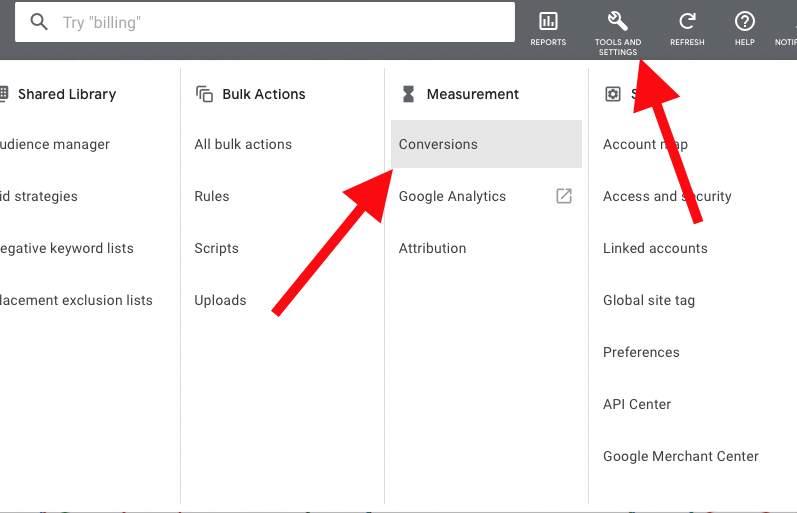
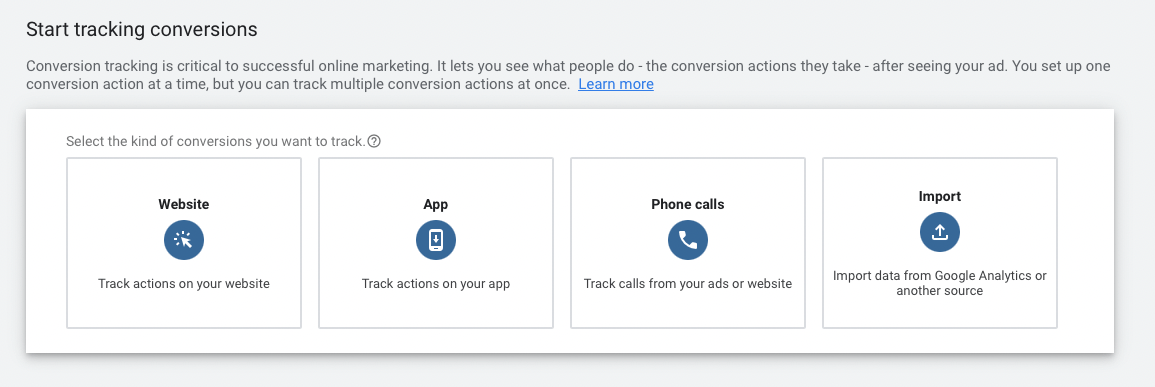
You'll need to install the Google Ads conversion code on your website directly, or by using Google Tag Manager.
Method 2: Using Google Analytics Events
You can also set up events in your Google Analytics account and then sync those with your Google Ads account. GA4 now allows you to create events and set them up as conversions.
How Do I Test Google Ads Conversions?
Google Ads conversions are easy to create, but making sure they're working correctly on your site can be frustrating.
My preferred method is to install conversion tags and triggers using Google Tag Manager. Once everything is set up, you can review that your conversions are set up in the Tag Manager system. If you've set up your conversions via the Google Ads conversion code, you can go to Google Ads to see if your conversions are "not verified" or if they have begun recording. You can assess their active status or if they've been set up correctly by checking the Google Ads help page regarding conversion status.
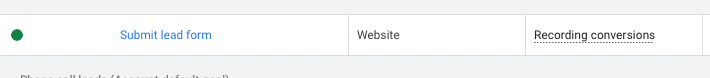
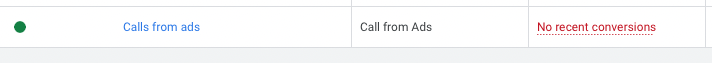
How to Assign a Value to Your Google Ads Conversions
As you set up your conversions in Google Ads, and as you get in the mindset of tracking ROAS, you will need to assign values to each of your conversions. There are a lot of factors when thinking through conversion values, so there's not a simple number I can give you. But for e-commerce campaigns you can use the cost of the product minus any overhead cost, you can use the value of the service you're advertising, or you can use the lifetime value (LTV) of a client if the product or service is an ongoing subscription or if it will lead to multiple visits or product purchases.
Assign the conversion value when setting up each of your conversions. You can select to use a single price per conversion, or Google will allow you to set different values for each conversion.
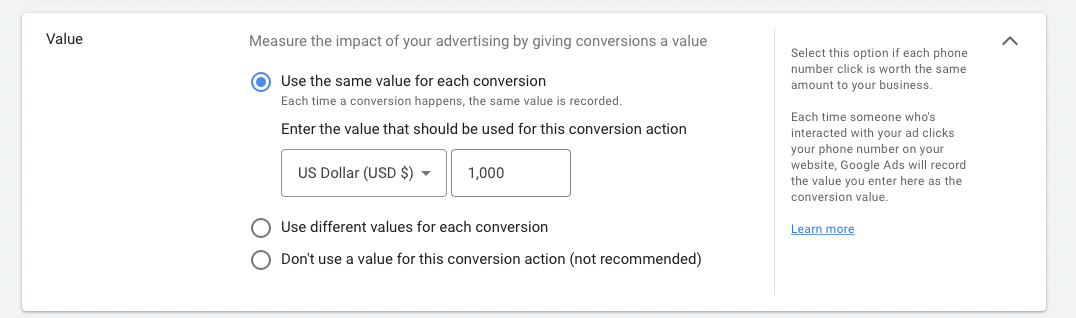
Conclusion
If you're running Google Ads, you should be tracking ROAS to know how your campaigns are running. Set up conversions so that you can track phone calls, form fills, or any action that is valuable to your company.
If you need help setting up conversions or setting up and running Google Ads campaigns, contact Crosby Digital Marketing today.


