5 SEO Tips for Doctors Opening a New Medical Practice: Grow your practice in 2022
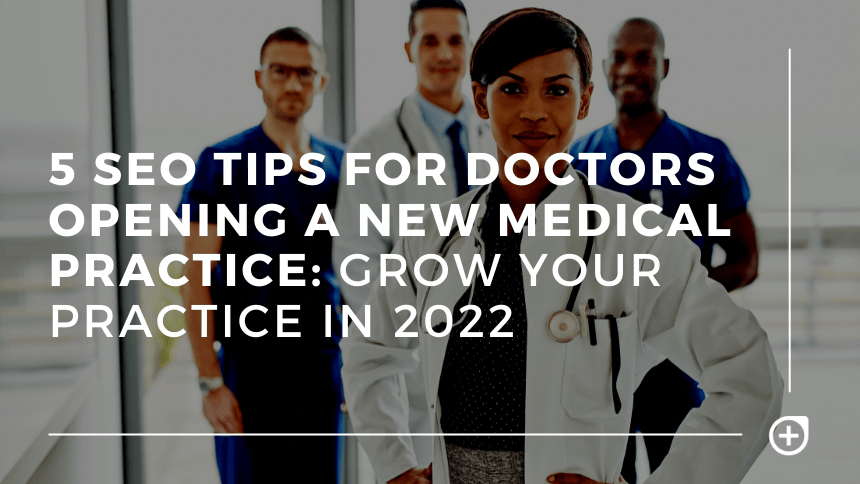
When someone types in “medical practices near me,” do you show up? That’s the end goal of SEO (search engine optimization) for your medical practice.
Search engine marketing should be a part of your new clinic marketing strategy because it is how your most likely customers will find you. Your customers go to Google when they are ready to select a medical provider, read reviews, and look at locations. Your competitors are showing up on Google, are you?
How far in advance should I build SEO before starting my medical practice?
The answer to this question can vary for different medical specialties and cities. We recommend implementing your SEO strategy six months before opening your new medical practice.
We help medical practices with their SEO and digital marketing.
SEO Tips and Strategies for Doctors with a New Medical Practice
Here are five things you should do to build or update your online profile and SEO before you launch your practice:
Don’t let someone else own your profiles
We see this happen all the time. If you’re part of a large practice, be sure to own your profiles in places like Google Business Profile, Healthgrades, and Best Doctors. These are attached to you and your reputation. They are also separate entities from your current medical practice.
Keep reading to find out how to reclaim your profiles below.
Claim and Update Your Online Listings
Online listings are the new Yellow Pages, and aside from the other referral sources listed above, local online searches can lead to a steady supply of new patients.
Google Business Profile, Healthgrades, and Best Doctors are some of the top online profiles dedicated to healthcare professionals. You will generally find these on page one of Google search when searching for doctor information. So what happens if your information is incorrect or outdated? People won’t be able to schedule an appointment with you, and you will lose out on new patients and revenue that should be yours.
Start working on your medical practice SEO strategy today.
Go and Google yourself. What shows up on page one of the Google search? Is it accurate, or are there pieces of information that are outdated? Click through all of the search results and see if anything is incorrect. Your online profiles probably won't exist yet if you're just getting started and opening your new practice. This is good news because you get to start from scratch. There’s a bit of work involved in setting up and claiming these profiles, but you will have peace of mind that your online information is correct because you will be the one setting it up.
Here are some of the top profiles to set up as soon as you can:
- Google Business Profile: This is a free service that Google offers and will help you show up on Google Maps and Google search results.
- Healthgrades: Though Healthgrades is not the top place people will find you, it generally shows up on the first page of Google when people search your name. Make sure you set up a Healthgrades profile if you don’t have one yet.
- Best Doctors: Like Healthgrades, this isn’t the primary place patients will find you, but it will generally show up on page one of Google when someone searches for your specialties.
- Yelp: Yelp might seem like a place dedicated to restaurant reviews, but it’s also important for your online profile. Did you know that the Microsoft Bing search engine pulls local business information from Yelp? By setting up a Yelp account, you’re not only setting up a profile on the Yelp platform but also helping to update your information on Bing. (Don’t sleep on Bing, it’s the default search engine on computers that use Microsoft products.)
Once you get these accounts set up, you can rest easy so that your information is accurate.
If you Google yourself and see that your information is outdated, then you have some work ahead of you. There are companies devoted to updating online listings, so you can imagine the amount of work that could be ahead of you.
Start by making a list of the incorrect listings. Follow these steps to attempt to update your information:
- Look for a button that says “Edit business information” or any sign that you can suggest an edit. This might allow you to suggest quick edits. Some of these features can take a few days to update, so keep that in mind.
- Try to claim the incorrect listing. This is one of the hardest parts of listings management, especially if someone else has already claimed the listing. If your listing is already claimed, the best-case scenario is that you know who owns it (probably the marketing department at an old company you worked for). You can simply request access or have them add you as the account owner. Worst case scenario is that you don’t know who has claimed the account, or it’s claimed under an old email (again, probably someone who used to do marketing at your old business who is no longer there). This can feel hopeless. But keep in mind that most online listings will give you the option to verify that you are the rightful owner of the listing if the current owner is unresponsive for a specified period of time. To create an account, try to claim the profile, then contact customer support if you don’t hear back after a week.
- In the worst-case scenario, when you’re unable to claim an old listing, you might just have to create a new listing. This is not ideal because the old listing will still be live and show incorrect information. But with a new listing, you’ll at least have the ability to show up for specific searches and keep your information updated.
Keep your information updated
Whether you get a new phone system or update your business hours, make sure your information is updated in as many places as you can. Update your website, update your online listings, and even update any advertising campaigns you’re running if relevant. The last thing you want to do is have incorrect information floating around the internet. You’ve probably heard the internet called the web. That name makes perfect sense when you realize how much information is shared online across countless websites and data aggregators. If one piece of information is incorrect, it could be updated on numerous sites.
Plan ahead
The earlier you can start building up your clinic’s SEO, the better. Trying to do anything last minute with SEO is pretty useless because SEO takes time to build up. When you build your website, make sure it’s indexed on Google and Bing. You can use Google Search Console and Bing Webmaster Tools to do this for free. Even if you don’t have much content on your website, there is still a benefit to letting Google know who you are by indexing your site.
Feel confident in your SEO strategy as you open your new medical practice.
We have over a decade of experience in the Medical SEO and digital marketing space. We have experience in SEO strategy for single provider practices to national multi-location providers.


